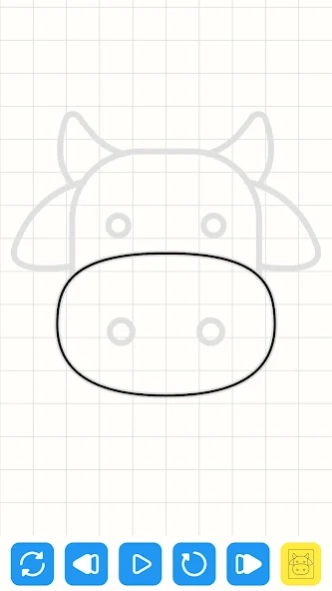Drawing Doodle Step By Step 1.4.4
Free Version
Publisher Description
Drawing Doodle Step By Step - Discover the joy of learning to draw! Step-by-step doodle tutorials
In a world increasingly dominated by technology, we bring forth a creative solution to engage children and parents in educational yet enjoyable activities: "Drawing Doodle". This app is specifically designed to bring excitement to the process of learning to draw.
With "Drawing Doodle", you and your children will find hundreds of step-by-step tutorials guiding you through drawing various fun doodles. From cute animals to intriguing geometric shapes, each tutorial is crafted to ignite imagination and creativity.
What makes "Learn to Draw" special is its flexibility. You can choose to watch the entire tutorials sequentially or select specific steps to learn. The rewind feature allows you to replay difficult steps or those you wish to improve.
This app not only provides opportunities for children to hone their drawing skills but also strengthens the bond between parents and children. By exploring these tutorials together, you're not only sharing skills but also precious moments that will be cherished forever.
So, what are you waiting for? Make your time with your child more meaningful with "Drawing Doodle". Start your creative adventure today!
About Drawing Doodle Step By Step
Drawing Doodle Step By Step is a free app for Android published in the Recreation list of apps, part of Home & Hobby.
The company that develops Drawing Doodle Step By Step is Deuxvelva. The latest version released by its developer is 1.4.4.
To install Drawing Doodle Step By Step on your Android device, just click the green Continue To App button above to start the installation process. The app is listed on our website since 2024-03-16 and was downloaded 0 times. We have already checked if the download link is safe, however for your own protection we recommend that you scan the downloaded app with your antivirus. Your antivirus may detect the Drawing Doodle Step By Step as malware as malware if the download link to com.deuxvelva.doodle is broken.
How to install Drawing Doodle Step By Step on your Android device:
- Click on the Continue To App button on our website. This will redirect you to Google Play.
- Once the Drawing Doodle Step By Step is shown in the Google Play listing of your Android device, you can start its download and installation. Tap on the Install button located below the search bar and to the right of the app icon.
- A pop-up window with the permissions required by Drawing Doodle Step By Step will be shown. Click on Accept to continue the process.
- Drawing Doodle Step By Step will be downloaded onto your device, displaying a progress. Once the download completes, the installation will start and you'll get a notification after the installation is finished.